Roblox Pink Screen of Death? (Try These Fixes) In 2024
It is hugely reported by iOS users that they are facing the Pink Screen of Death on Roblox. It’s a kind of issue that is preventing users from playing as the screen is going pink during the gameplay.
One of my friends faced this issue too, and he asked me to dive into the issue and provide some sort of solution.
Well the day after he asked me, I spent hours and luckily was able to pick some very honest spots where this issue came from.
Roblox Pink Screen of Death is a kind of bug totally from the Roblox side which freezes the screen and you can’t able to play anything- when it appears. It generally affects iOS users (iPhone, iPad) but can appear on any device. The screen may go whole pink or pink patches can appear on the screen. Sometimes, the pink screen blinks very fast. Its occurrence is random and can happen at any point in the game which you are playing.
However the issue is known by Roblox since it is a big ‘bug’ and the Roblox developers are claiming that they are trying to fix it up, but luckily I have found some ways that you can do- if you are facing this problem, and want to get rid of this.
So, without wasting time, let’s dive right in!
Read Also- How to get free Robux that actually works?
How to fix Roblox Pink Screen of Death?
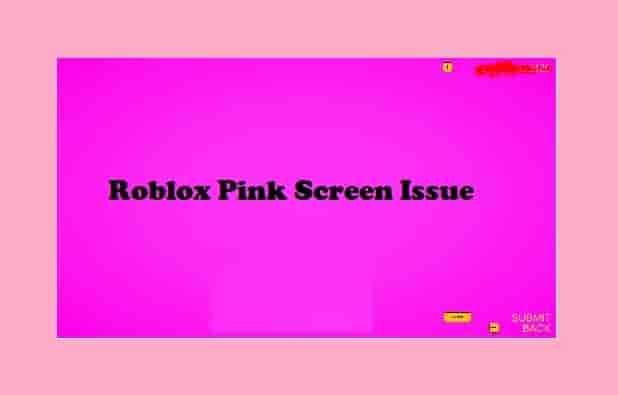
Since the pink screen issue with Roblox is a kind of bug which would be fixed permanently from the developer’s end, but on your own, you can try some kind of action that could help you to deal with the problem instantly.
Below are some activities that have helped many people to deal with the issue instantly this year (2023). So, do these and see if it fixes the problem or not!
3- Update iPhone or iPad Software
Update The Roblox App

If you are troubled with the pink screen issue on Roblox, firstly, check if the Roblox app is updated or not. An outdated Roblox app may cause a problem, so just update the app and the problem should be resolved!
Users on the Roblox development forum are talking about this issue and some users have found that an update is a cause of getting this. So, just update the Roblox app and see if any change is happening or not!
To update the Roblox app on your iOS device:
On your iPhone and iPad, apps are set to automatically update by default. But if there’s an issue, you can go for a manual method. To manually update the Roblox app:
- Open the App Store and tap your profile icon at the top of your screen.
- Now, scroll down to see pending updates and release notes.
- Find the Roblox app and then tap Update next to an app. Wait until the app is updated.
- Once it is completed, open Roblox and see if the pink screen is still appearing or not.
If the problem is still alive, move to the next solution!
Read Also- How to fix the ‘Roblox settings not saving’ issue?
Uninstall and reinstall Roblox
To uninstall and reinstall the Roblox app on your iPhone or iPad:
- Go to the home screen of your device and press and hold on to the Roblox app icon. It will begin shaking and a small ‘x’ icon will appear in the top left corner of the app icon.
- Tap on the icon and it will start uninstalling from your device once you confirm your choice that you want to delete the app.
- Now, open the App Store and search for Roblox in the search bar.
- Once you find the app, tap on install so that the app can be installed freshly.
- Wait until the app is downloaded and installed, and once the process is finished, tap on the app icon to open it and see if the pink screen is gone or not.
Read Also- How to fix Roblox error code 264?
Update Your iPhone or iPad Software
This could be another cause of getting the Pink Screen of Death on Roblox. So, update your iPhone or iPad software version if there is any update. To do this:
- Go to ‘Settings’ and then select the ‘General’ option and then ‘Software Update’.
- Next, tap on Automatic Updates, and then turn on Download iOS Updates.
- From the page, select or turn on ‘Install iOS Updates’. Your device will start automatically updating to the latest version of iOS or iPadOS.
Note- Some updates might need to be downloaded or installed manually.
There are several ways to update your iPad or iPhone OS. The below-given video could guide you further:
This should fix the pink screen issue on Roblox, but if it still has failed, then you have no other option than to contact Roblox support.
Contact Roblox Support
If you have updated the Roblox app, uninstalled and reinstalled it, and updated your device software too, but there is no luck with the Roblox pink screen issue, you can contact Roblox support.
Since the problem is totally from the Roblox end, they would better know how and when they are going to resolve it completely.
To contact Roblox support, you can visit this link- roblox.com/support.
Bottom Lines
Roblox Pink Screen of Death is plaguing users across the world and randomly anytime appears in the game you are in. This is a big bug from Roblox and the developers know about this bug, once they fix this bug, this will not appear to you.
In my opinion, it is always good to try to fix a problem by yourself rather than sitting on a chair.
Tell me which method helped you and if you have any other master arrow to hit the target or solve the issue, tell me by contacting me. Thanks!
Disclaimer: All the provided information on this page is for informational purposes only and have provided in good faith. However, we make no representation or warranty of any kind, express or implied, regarding the accuracy, adequacy, validity, reliability, availability, or completeness of any information on the Site.






