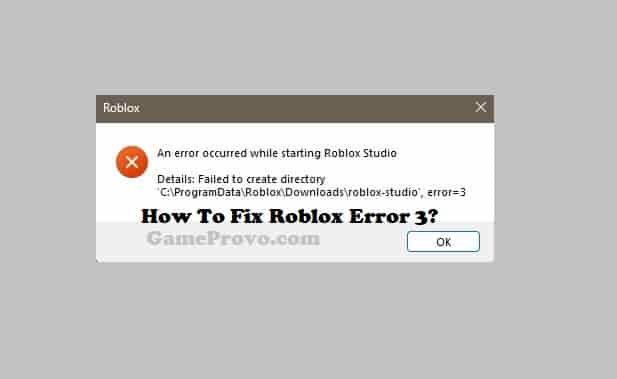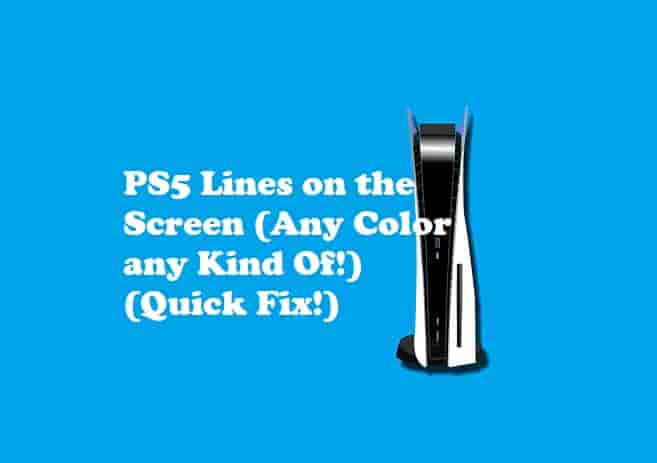Fix: PS4 Flickering Screen (No Signal!) (6 Best & Quick Solutions)
For all the gaming fanatics out there, PS4 is something that they look up to. Whenever they are in a mood to play something or just want to have a dose of entertainment, they just switch to their PlayStation 4 and hop on to play all the games that are present in there or some particular game of their choice.
But what if you are not being able to play the games on your PS4 because of an issue with the flickering screen? Will you get annoyed or irritated? Hell yeah! This guide is all about the problem of the PS4 flickering screen. It will give you all the details about the problem: its causes, and how to overcome the problem as well.
Before that, another important piece of information regarding the PS4 screen problem is that the PS4 white light of death is another screening problem that can also be solved by the same measures as the flickering screen problem will be solved with. This problem is about seeing ‘no signal’ on your screen when you are trying to use your PS4.
So let’s just see what the PS4 flickering screen about is and why it occurs, followed by all the solutions to it.
Table of Contents
Why does the PS4 screen keep flickering?

There are a few sets of causes that are considered to be the reason behind the problem of the PS4 screen flickering.
When I was on my way to gathering information about the causes, I found some very honest causes.
All the causes have been listed as follows:
- If there is a configuration problem in your PS4 settings then the screen will keep flickering to make it compatible with your TV.
- If the resolution of the image is too high then this problem is likely to occur.
- If the HDMI cable of the PS4 is damaged then you may come across a flickering screen problem.
- There is an output setting named ‘Deep Colour Output’ in your PS4 settings. If you enable this, then the screen may flicker.
- The HDCP (High-bandwidth Digital Content Protection) error in your PS4 could be another major cause of the said problem.
- The incorrect HDMI mode of your PS4 will aggravate the problem of the flickering screen as the TV does not support high-definition images.
Hence, these are all the probable causes regarding the problem of the PS4 flickering screen.
It is time to know how to overcome the said issue.
How to fix the problem of the PS4 flickering screen?
There are a few legitimate and officially stated measures to get over the problem of the PS4 flickering screen that has been tried and tested by so many users and they have got the benefit.
These solutions are stated as follows:
Change the resolution of PS4
You can change the resolution settings of your PS4 by following these simple steps:
- Go to ‘settings’ on your console and click on ‘sound and screen’
- Opt for ‘video output settings’.
- Click on ‘resolution’ and set it accordingly.
After applying this solution, restart your device and see whether the problem got fixed or not.
Replace the PS4 HDMI cable
If there is a problem with the HDMI cable of your console then there is a high chance that you will come across a flickering screen very often. So make sure that you replace your faulty HDMI cable and then connect it to your TV.
A good HDMI cable can fix a lot of issues on your PS4 and this is just one of them.
Change PS4 output settings
It is a very important solution in this regard. Disable the ‘deep color output’ option and you can do so by following the below-mentioned steps:
- Go to ‘settings’ and ‘select sound and screen’.
- Opt for ‘video output settings’.
- Click on ‘deep color output’ and disable it.
Restart your device and then see if you got your fix or whether the issue persists.
Update PS4 HDMI mode
Make sure that you have updated your HDMI mod before using the PS4 because when you connect it to your TV, your TV does not support high-definition images. For that, you need to adjust your PS4 with the compatibility of your TV. Making your TV compatible with the PS4 can get you a simple way out of this problem.
Check the PS4 HDCP setting
To check whether there is a problem with the DHCP settings of your console or not, you just have to turn off your console and unplug it. Wait for some time and then plug it in again. Reconnect the HDMI cable and turn on your TV. This will automatically reset your console.
Therefore, all the possible solutions to solve the problem of the PS4 flickering screen have been duly stated.
Perform a Power Cycle
In this method, it is recommended to unplug all the devices connected or any power sources. Unplug your TV, PS4 console, controller, or other devices which you use and connect by any means.
Once you disconnect all the devices, leave them for a few minutes so that the power could be drained out completely.
After waiting, connect each of the devices properly and turn On your console and the TV.
See if the screen is still flickering or if it is stable and good in visibility.
You Would Love To Know
How to disable HDCP on PS4?
It is a very simple step. Click on ‘Settings’ and Select ‘System’. There you will be able to disable HDCP.
Is there any other problem of this kind on PS4?
The PS4 flickering no signal is also the same kind of problem that can be solved by these measures.
Conclusion
A flickering Screen on your PS4 could appear due to Damaged PS4 HDMI Cable or incorrect settings configuration including screen resolution, wrong PS4 HDMI mode, incorrect PS4 output settings, HDCP Error, etc.
To fix this issue do these, one by one and check which one works:
- Change the resolution of PS4
- Replace the PS4 HDMI cable
- Change PS4 output settings
- Update PS4 HDMI mode
- Check the PS4 HDCP setting
- Perform a Power Cycle
These solutions have proven to be very fruitful for most of the users out there.
I hope you got the fix to your problem too. In case you have not benefited from this, you may always contact support and seek help from the developers of the PS4.