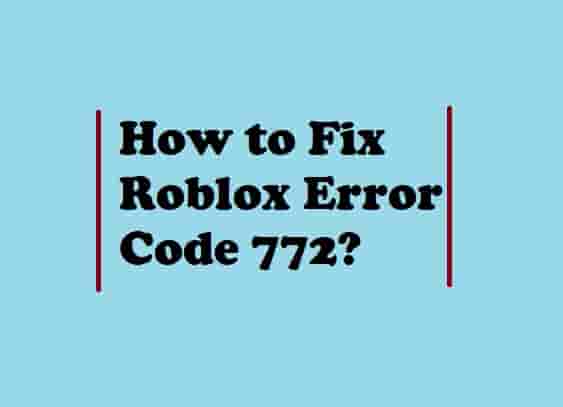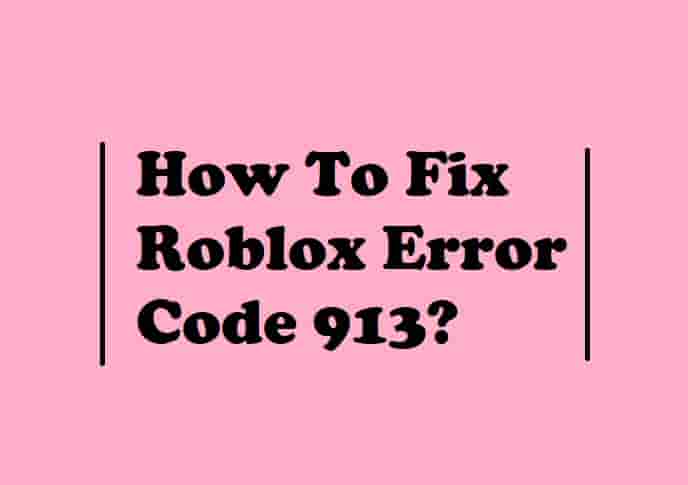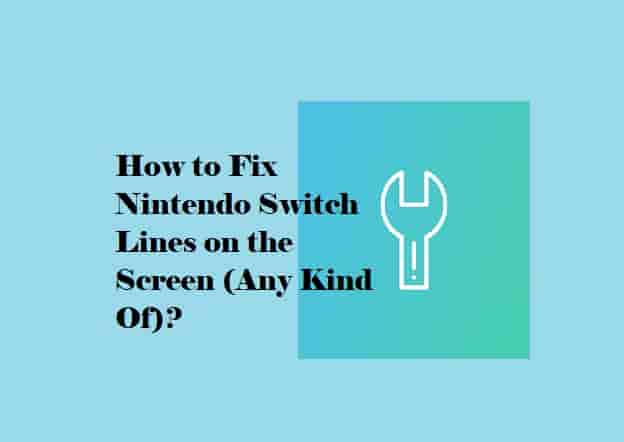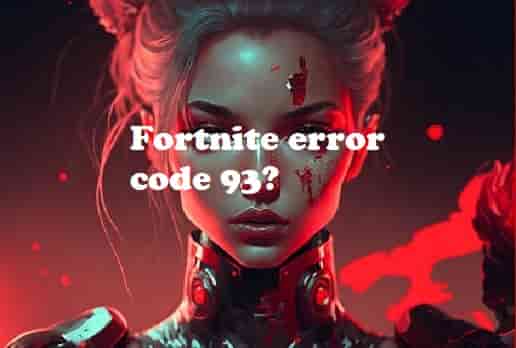Fix: Nintendo Switch Error Code 2813-0998 (Try Just 1 Quick Method!)
Nintendo Switch Error Code 2813-0998 is related to the eShop which generally means that the country or region that has been set to your current Nintendo Switch account doesn’t have an available Nintendo eShop.
The message that appears exactly looks like this- “Nintendo eShop cannot currently be used in your country/region.”

Since one of my friends knows that I am a game lover and a techy person, and love to play various games, he came to me with this issue while he was suffering from the Nintendo Switch error code 2813-0998 that did not let him buy anything from the Nintendo’s eShop.
Read Also- How to Fix Nintendo Switch Error Code 2618-0516?
The error was very clear- due to a restricted country or region, you can’t access the Nintendo eShop for now.
Not only to understand the meaning of the error but, fixing this error code is also very easy- just one setting did a great job.
So, if you are encountering this error, let’s fix it by doing what I did.
Solution
Here are just 2 solutions that you need to follow to fix the Nintendo Switch error code 2813-0998.

Change Your Country/Region
Nintendo’s eShop is a store where you can buy your lovable games, but sometimes, you can’t due to some errors like error code 2813-0998.
To fix the Nintendo Switch error code 2813-0998, you just have to update your Nintendo account by selecting a country that supports eShop. Once you select a valid country like the United States, Argentina, etc, you can buy your games or any other stuff. But make sure that the country’s language matches your preferences.
Here you can find the Nintendo eShop available Countries.
Do you have a question- I live in a country where the Nintendo eShop service is restricted, then how can I bypass this restriction?
Well, this is quite easy which I am going to tell you right in this guide.
Note- To update your Nintendo account country or region, you would have to need a second device such as your smartphone or computer.
- On your smartphone or computer, visit accounts.nintendo.com and sign in to your account.
- Once you sign in, go to your profile and select the Edit option.
- Now, in the country/region select The Americas.
- Now, open Nintendo eShop and select the United States as your region when asked.
- Once you are inside the eShop, set your Zip code to 97330 by going to the location settings and then clicking on Change.
The Zip code 97330 is to be set to make sure that you’ll not be paying the additional state tax – since you’re not a resident of the United States and not obliged to pay those taxes.
Once you do this, the error code 2813-0998 will not appear, and you will shop without any issues.
If the error is still appearing, do the next thing!
Read Also- How to Fix Nintendo Switch Blue Screen of Death?
Create A New Account
If the above-mentioned steps have failed, and you still are getting the error, then you can try creating a new Nintendo account but, remember that the region is to be set for Americas and the zip code is to be used 97330. Once done, open eShop and the error code will not appear.
However, if this also fails, you can reformat your Nintendo Switch and then use an account set to the Americas region.
Read Also-
How to Fix Nintendo Switch Buzzing Noise Issue?
How to Fix Nintendo Switch Orange Screen of Death?
Nintendo Switch Lite Water Damage
How to fix Nintendo Switch Lines on the Screen?
Nintendo Switch Has No Sound When Docked To A TV
Bottom Lines
eShop error code 2813-0998 is common, but it could be easily fixed by changing your country/region and zip code to a region that is not in the restriction list of Nintendo eShop, like- the United States, Argentina, etc. Since the error code says- “Nintendo eShop is not currently available in your country. Thank you for your interest in Nintendo eShop”, hence once you set the region to a non-restricted location, the error code would easily be fixed, and you can easily access the eShop.
Even if you do not live in the United States, you can easily fix this error by setting the region to the United States and the zip code to 97330.
Tell me, did this guide help you or not?
Till then, enjoy your gaming, thanks!
Disclaimer: All the provided information on this page is for informational purposes only and have provided in good faith. However, we make no representation or warranty of any kind, express or implied, regarding the accuracy, adequacy, validity, reliability, availability, or completeness of any information on the Site.