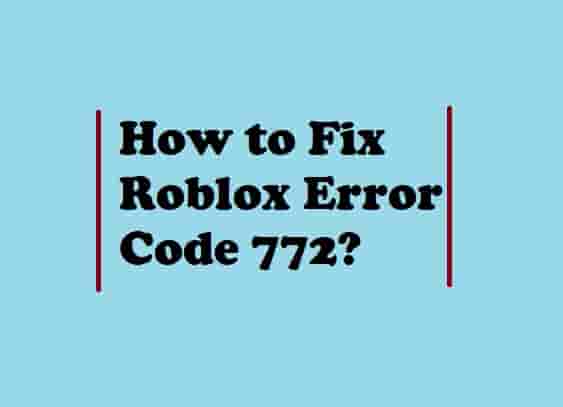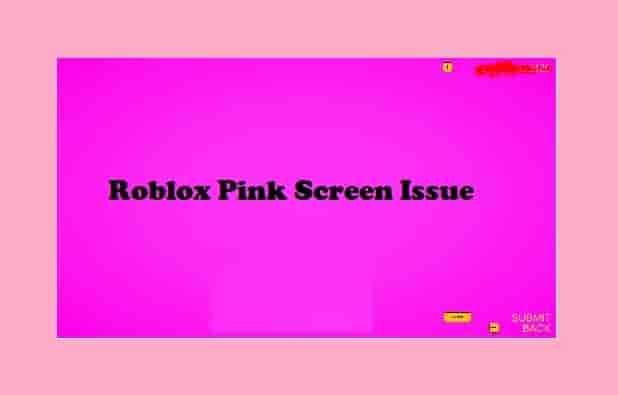How to Fix Roblox Error Code 913 in 2023 (Simple Steps)
Have you received Roblox error code 913 while you were trying to log in to your account? Is this error ruining your gaming? Don’t worry, a lot of users have faced the same problem and they have failed to play their games on Roblox. I am saying not to worry because once I also had faced this error and I fixed it by doing just one thing!
But, you won’t get only that solution but more than that! I’m going to cover many ways that can solve this error and make your day!..
Roblox is one of my favorite platforms to dive into the gaming ocean. Here, I usually spend hours just making fun of playing the games on this. During my gaming journey, I have faced a lot of errors and issues and here in this guide, I’m coming with the Roblox error code 913.
Generally, if you haven’t logged out of Roblox on another device or browser, or if your previous session hasn’t expired properly, the error code 913 may appear. But, there are several cases, or in fact, most cases, in which users are not logged in on any other browser or device and still they get the error. In that case, it is your previous session that hasn’t expired yet and Roblox is detecting it as already logged in. Along with this, you may also see this error code if the Roblox server is under maintenance or is facing an extra load!
Well, despite all this, the good news is that the error can be easily fixed!
Want to start your gaming without wasting any seconds, let’s dive right in!
How To Fix Roblox Error Code 913?
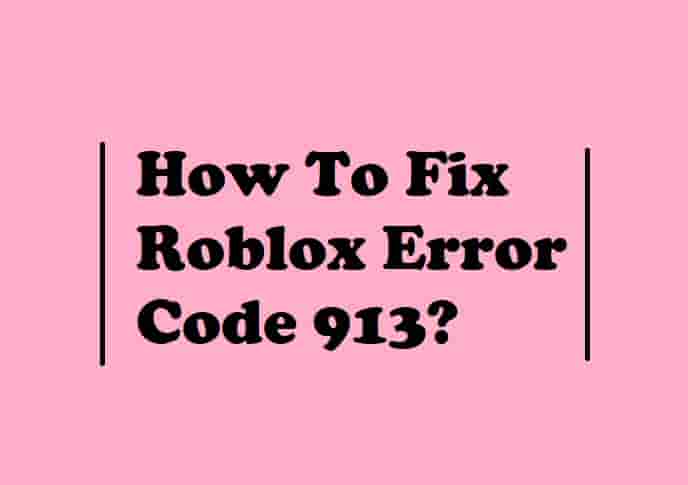
This error can appear on any device, but generally, Xbox or Xbox one users are facing this. Whatever device you use, the below-given ways can resolve the error.
Clear Cache & Files
One of the most pleasurable solutions to fix the error code 913 is to clear the cache & corrupted files. Corrupted or stored cache files & data can hold the previous session and hence Roblox may consider it as already logged in! That could be the most possible reason why you are getting the error 913. So, clear cache & data from your device and make a fresh login to your Roblox account.
Each and every device stores caches and uses Cookies to make things easy. Clearing these data could have different-different steps according to the device you are using to play Roblox. But, don’t worry, finding the steps is very easy, you just have to type this in your browser- “How to clear the cache on ‘Your Device’.” After that, click on the first coming result and then follow the steps and clean the cache & cookies data of your device and re-login to your Roblox account.
I hope this should work for you, and no further things should be done! Hasn’t worked? Move to the next way.
Read Also- How to get free Robux that actually works?
Use a Compatible Browser
Browser compatibility is one of the most important things to play Roblox without having any issues. So, make sure you are using one of the compatible browsers to play Roblox games. Roblox is well compatible with Chrome or Firefox, so if you’re experiencing any issues with your browser, switch to any of these browsers.
No luck? Don’t worry, try the next one!
Reset Your Browser Settings
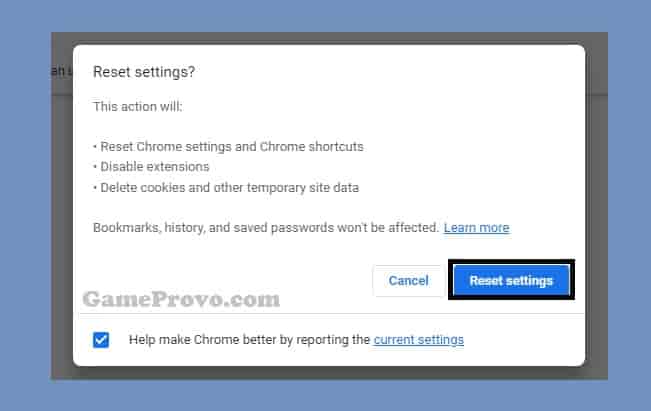
If you already have a Chrome browser that is well compatible with Roblox, and still facing the error 913 then you need to reset your browser setting so that all the settings can go back to the factory default. Once you reset your browser setting the previously made settings will be reset to the default. Hence, if the issue was due to the settings of your browser it should be resolved now.
Here you can find the steps to reset your Chrome browser’s settings:
- Open Chrome browser and click on “Three Vertical Dots” (Top Right corner) and then click on Settings from the options.
- From the left menu, find and click on the “Reset and Clean Up” option.
- Now, click on the option- “Restore settings to their original defaults.”
- Next, click on Reset Settings.
You can also create a new user profile for your Chrome browser, here is how.
Hopefully, the error code isn’t there!
Read Also- How to Fix Roblox error code 264?
Check For Roblox Server Outage
Since the platform is very huge having millions of users, it is important to maintain all the services up and running for everyone. Due to maintenance, sometimes, servers could be temporarily closed and hence you can get a login Issue.
So it would be a good try if you check the Roblox server status to ensure any maintenance.
In general, Roblox makes announcements if there is any maintenance scheduled. You just have to check the Roblox status page. Sometimes, there would be no announcement but still servers may face issues, this is because of the huge traffic on the platform.
If such a thing is happening, wait for some time and try again. This would be the only solution that you can try from your end!
Read Also- How to fix Roblox Pink Screen of Death?
What to do if I get this error on my Xbox or Xbox One?
There is no requirement to do some extra work if you got the error 913 on your Xbox or Xbox One. Just follow the above-mentioned ways to fix the error, whether the error is appearing on a PC, Xbox, Xbox One, or any other device.
Have you got it? No, then let’s make it easier:
To fix Roblox error code 913 on your Xbox or Xbox One, first of all, restart the game and then clear the cache. Rather than this, check and install updates for Xbox Live and Roblox. If this isn’t working, then check for the Roblox server outage, maybe there would be maintenance work or a huge traffic jam.
I think, now you got it?
Read Also- How to Fix if Roblox settings are not saving?
Wrapup Words
Since there are unfortunately no official recommendations to do to fix the error code 913, I can’t tell you a concrete way to resolve the issue. However, one of the above-mentioned ways has helped me (Clearing cache), and the other ways agave also proved helpful for many other players. So, you have to try the all ways that I have mentioned above to resolve the issue for you!
Roblox is truly an amazing place to develop games and also play several! Errors can’t stop your gaming journey till I am here to help you. Jokes apart!😉
But, Yes, I’m always here to help you if you need any assistance.
Let me know how this guide helped you to fix the error code 913. Also, if you are facing any other errors or issues with your gaming, let me know without any hesitation.
Till then, enjoy and play your favorite game, thanks!
Disclaimer: All the provided information on this page is for informational purposes only and have provided in good faith. However, we make no representation or warranty of any kind, express or implied, regarding the accuracy, adequacy, validity, reliability, availability, or completeness of any information on the Site.