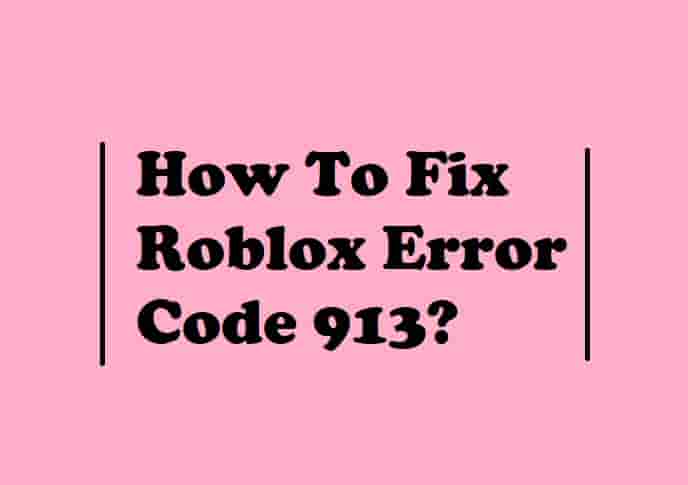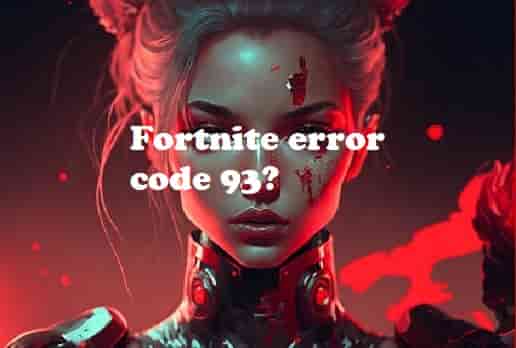Roblox Error Code 772: Teleport Failed (Proven Fixes in 2023)
Is it being annoying for you to face regular Roblox errors? Or is it natural to have errors on such a wide platform? Well, if I consider this point then it can be said that considering the number of users of Roblox and the number of games it has to deliver, it is very much natural that error codes may occur on Roblox (online gaming platform), and there is nothing unusual about it.
Considering the number of users it has and also 40,000 + games to offer to all those users, the occurrence of a few of the error codes is just a part and parcel of this online gaming platform.
Added to the list of error codes, the Roblox error code 772 is also one of them. But do you know what is this error code about or how to solve it? This article is all you have to read to know everything about the same.
Table of Contents
What do you mean by the Roblox error code 772?

The Roblox error code 772 is a server-related issue and this error code occurs when the user tries to teleport to a full game server. it means that the game server in which the user is trying to join the game is already full of other users and there is not a single space left for another user to join the same game server.
The Roblox error code 772 appears on the screen of the device of the user as it states and I quote:
“Teleport failed, a server is full.”
It clearly states that there is no problem with the server, it’s just that one more user cannot join the same game server because the capacity is already occupied by other gamers. This error code makes the connection lag which results in being unresponsive for a long time.
Before getting to know the solution measures to the problem, it is important to know what the problem is and why it occurs.
Read Also- How to get free Robux that actually works?
What are the causes of Roblox error code 772?
The following causes can be stated as the reasons behind the occurrence of this particular error code. The occurrence of error codes is very common in Roblox and the teleportation error is also one of them which has a few distinctive causes:
- When both the client and the server try to join the teleportation from the same server then this issue occurs.
- When the player leaves the page due to the server issue it will automatically disconnect the player and ask for a rejoin request.
- If the user tries to teleport to a server that is already full.
- When the user tries to join again which is not approved by the official website.
- If there is a poor internet connection then also this issue may occur.
- When a player receives a warning or a ban, then try to rejoin the server.
Hence, these are all the causes that can be considered as the reasons behind the occurrence of the Roblox error 772 and any other teleportation error code on Roblox!
Now, let’s free you from the clutches of this error code, and know the solution ways to this issue.
Read Also- What is Roblox error code 264 and How to Fix It?
How to Fix Roblox Error code 772 and Teleport Successfully?
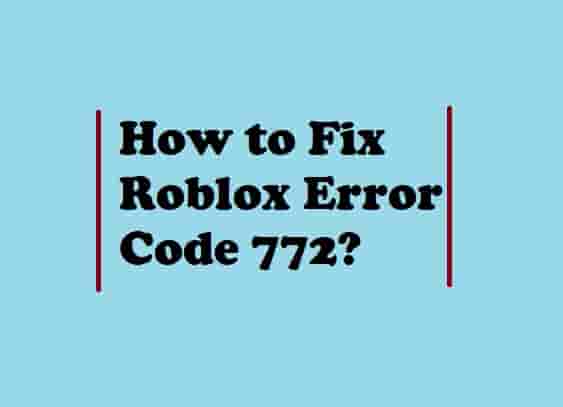
The Roblox errors are frequent and the solutions to them should be provided as it is much needed for the users to get over the Roblox errors, specifically the Roblox error code 772.
All the solutions regarding the said problem are mentioned below:
Check if the Game is Under Review
First of all, you need to check whether the game which you are trying to access our play is under review or not. if there is some problem in the game or if the game is still under the review process then this error code may likely occur and you will not be able to play or join the said game.
In this case, there is nothing you can do about it- as the problem is on Roblox’s side. You can teleport to the game once the game is fully published or fully come out from the review!
Read Also- How to Fix Roblox settings not saving?
Teleport to the Games That are Not Restricted
Are you teleporting to a game that has any kind of restrictions?
You may try to join or teleport to the games which are without any restrictions and are working fine. The games which are under any restriction or which are still in some repair process, those games will give this error on your screen, and playing that particular game can be problematic.
So, make sure that out of all those games on the Roblox platform, you choose those which are restriction-free.
Check If Your Internet Connection is Laggy
Is everything OK with your internet connection and its signal?
You must have a good internet connection without any hindrances so that you can play the Roblox games error-free.
A poor internet connection will give you a lot of errors including the Roblox error 772. Make sure that your internet is at a good speed while you are trying to play a game.
Choose Servers That are Not Full
Do you have chosen a server that has some space to teleport new users or not?
The major cause of the error code 772 is that the user tries to join a server that is full already, and there’s no place for another person to join the same server. In this case, the user should try to navigate to other servers which are not full and still have someplace left to allow more players.
Read Also- How to fix Roblox Pink Screen of Death?
Teleport Players Individually
Are you trying to teleport a group instead of individuals?
Teleport players, individually! This is more of a settlement than a solution. Whenever you are trying to teleport a group, this error may occur, but you may try to teleport players individually- so that you can get rid of this particular error code and it can be a helpful measure for you.
To teleport players individually, you may use the command which is mentioned below:
“for _, Player in pairs(Group_Of_Players)
do TeleportService:TeleportToPrivateServer
(PlaceId, Access_Code ,{Player}) end”
Still on the table of problems? Try the next way!
Run Game Manager as an Administrator
Are you getting the Roblox error code 772 on your Windows PC? Run the game manager as an administrator to fix this error!
- Just right-click on the Game Manager Icon once you find it on your desktop, and click on “Run as administrator.”
- A popup may ask you to allow the program, just confirm your selection by clicking on “Yes.”
- Once the process is completed, reinstall the game.
These three steps have fixed the error for many users, and I hope these will do the same work for you too!
So now, have you got your answer, like what is the error code 772 why you are facing it, and obviously, how to fix it? I hope, Yes!
Read Also- How to fix Roblox Error Code 913?
Frequently Asked Questions
What is the Roblox Error Code for Getting Banned?
The error code for getting banned is the Roblox error code 267.
Is changing the VPN can be a solution to solve the problem of error code 772?
Yes. Changing the VPN can be a probable solution to get rid of the said problem- as it will change your server location.
Warpup Texts
I hope, I was able to explain all the fine things about the Roblox error code 772, and also hope that the information that I have shared in this blog has helped you to fix the problem!
The error code appeared to me when I was trying to teleport to a game that was under review but, there are a lot of players whose situations totally differ from mine.
That’s why I have tried to tell you all the situations in which, you may face the error code 772 or other teleport errors too!
Can I hope, you have solved the error and are enjoying your gaming? I really hope so!
As always, enjoy your gaming! Thanks!
Disclaimer: All the provided information on this page is for informational purposes only and have provided in good faith. However, we make no representation or warranty of any kind, express or implied, regarding the accuracy, adequacy, validity, reliability, availability, or completeness of any information on the Site.