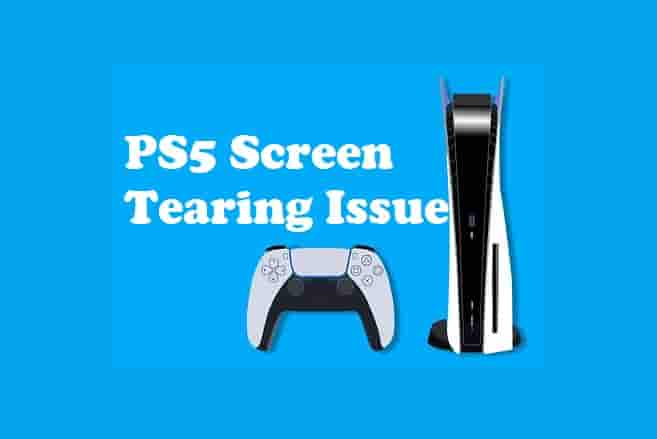Fix: Nintendo Switch Orange Screen of Death (Proven Ways) 2023
Are you seeing the Nintendo Switch orange screen of death while charging, downloading games, or just playing your favorite games? It isn’t happening with you alone, a lot of users are troubled by the same issue.
In past years, this issue has happened to a lot of users and is still happening in 2023 too.
The good news is, this problem could be fixed permanently! Yes, this annoying problem will not bother you anymore as there are permanent solutions to this.
Generally, the orange screen on your Nintendo switch could be a result of a poor or unstable internet connection. Alongside this, a damaged WiFi chip could also cause issues and your console screen may flash an orange light. As a quick solution, you can try restarting your Switch and router (the internet device). Damage to the internal chips may need repair or replacement.
In this guide, I’m going to share the methods that can fix the orange screen problem on your Nintendo switch permanently. However, one method needs some technical knowledge, but I have tried to make the repair process easy so that a non-technical guy can also repair it easily.
In the end, I also mentioned that if you go for a repair, how much it will cost you?
So, without wasting time, let’s dive right in!
Table of Contents
What does it mean when the Nintendo Switch Screen Goes Orange and why does it happen?

The Orange Screen of death on Nintendo Switch usually appears due to spotty internet or hardware damage. If your Switch is dropped on a hard surface or a heavy object is put on it, then a hardware issue might happen. Alongside this, if the WiFi chip is overheated or water is entered into the switch, the internal chips or the motherboard can be affected, as a result, an Orange Screen could appear. Sometimes, it could be just an update and after updating your system firmware, an Orange Screen wouldn’t appear.
So if I list out the causes of Orange Screen of death on Nintendo Switch, here you can find:
- Outside the Switch: Internet Connection.
- Inside the Switch: WiFi Chip, System Software, Motherboard, corrupted cache data.
These were the possible causes that you have known now, and now, let’s move to the solutions method that can save you time and money.
Read Also- How to fix Nintendo Switch Blue Screen of Death?
How to fix the Nintendo Switch Orange Screen of Death?

As you know the causes for the issue, to fix the problem, we will move forward solving them one by one cause.
Read Also- How to fix Nintendo Switch Lite Water Damage?
Troubleshoot Your Internet Connection
If there are no issues with the hardware of your Switch then, it might be your internet. If your Switch is not dropped or not even any heavy object is placed on it and the switch is not even in contact with water, then there should be no problem with its hardware. You need to check and troubleshoot your internet connection.
The good news is this is not a big problem and you can easily troubleshoot it within a few minutes.
The most common and very quick task to deal with your internet issue is to power cycle your internet device. So, if your Switch is facing any kind of internet connection problem, just disconnect the Switch from the internet and turn off your router. After that detach all the cables and wires to it and keep the router at rest for at least 5 minutes. After that, plug all the cables and wires and turn the router On. When the router is powered up, try to connect your console to it again.
You can also check the speed of your internet after power cycling the router to see if there are any changes or not. The speed might be better.
Let the Switch Cool Down
If you are playing games on your console for hours and suddenly you see an Orange Screen of death, then there might be a chance that the console is overheated. Overheating might cause many problems such as buzzing noise or Orange Screen.
So, if you are really playing games for hours, leave the game and turn Off your console to let it cool down completely.
After waiting, when your console cools down, turn the console On and start playing games again.
If it doesn’t work, try the next thing which is hard rebooting your console.
Hard Reboot or Force Shutdown
If your internet is speedy and stable, then probably there is some temporary glitch in your console. All you have done to force the shutdown of your Nintendo Switch console and start it again.
The process is too simple, just press and hold the power button on your console until the console is shut down completely. Wait for a few seconds and again press the power button on it to turn it On. This is also called a hard reboot.
But the troubleshooting is not over here, you have to check for any system updates.
Why? Because a few users found that after a hard reboot, the orange screen issue was temporarily resolved, after a few days or months, it appeared again. So, to fix the problem permanently, you have to check updates.
Update System Firmware
Once you have done a forced shutdown or hard reboot of your console, just update your Console’s firmware so that it can fix any software bug that may cause an Orange Screen of death.
- To perform a system software update,
- Go to the Home Screen and select ‘System Settings’.
- Scroll down the options and then select System and then ‘System Update’.
- As you select this option, the system will start checking if any update is available or not.
- Once it finds a new update, select ‘Update’ on the next page.
- Select ‘OK’ from the prompt to confirm the choice and your Nintendo switch will start updating to its new version.
Once the update is done, try to launch the game and start playing. The Orange Screen should not appear!
Read Also- How to Fix Nintendo Switch Error Code 2618-0516?
Remove Corrupt Cache Files
However, if you update the system software, corrupted cache files will be automatically removed but, you can do this manually too. Fewer but for some users, just deleting the cache files helped. But the manual method may take time depending upon the charging that your switch has.
To manually delete the corrupted cache on your Nintendo Switch,
Let the Switch turn On until all the charge is drained from it. Once the battery is drained completely, the switch will automatically turn off. In the off mode, press and hold the power button on your Nintendo switch for at least 15 seconds. After that, leave the power button and plug your Switch in charging. When the switch is fully charged, turn it On and try playing your games.
Once it is done handsomely, any software-related issues will not bother you and the orange screen will stop seeing.
If the problem appears again, then it might be due to the IC Chip or WiFi chip. Let’s solve this problem.
Reflow the ‘IC Chip’ or ‘WiFi Chip’
Majorly the issue ‘Nintendo Switch Orange Screen of death’ is caused by a problem in the ‘IC chip’ or WiFi Chip which generally happens due to overheating. So, if your Switch screen turns orange while you’re playing games for hours or the Switch overheats by any means, then it may cause hardware damage.
But don’t worry, you can fix this issue by following the steps mentioned below.
Note- This method needs good technical skills otherwise you can damage other things that can create extra issues for you. So, if you have good technical skills, go ahead otherwise, I would recommend getting your console repaired by a professional. If your console is under warranty, you don’t need to take any risk, just get it repaired by Nintendo and be risk-free.
If you want to repair your switch yourself, go ahead and follow the below-given steps:
- Unscrew your Switch and remove the motherboard from it carefully so that no other components are harmed.
- Now, disconnect the embedded MultiMediaCard (eMMC) module from the board, and it should also be done carefully.
- Next, lift the EMI shield so that the IC board is visible clearly.
- Now, start heating the board using a soldering air gun and make the temperature from 400 to 450 degrees Celsius. Use the air gun for 4 to 5 minutes.
- Also, change the thermal paste, and once all the things are done properly, assemble your Switch and turn it On.
If all the steps are followed properly, the orange screen should not appear again.
If you have any doubts about understanding the steps, I have embedded a simple video guide so that you can do it properly without any issues.
If you face any issues or don’t have sufficient instruments to perform all the steps, you can go to the nearest repair shop to fix the problem. Or if your Switch is under warranty coverage, ask Nintendo for a potential fix.
To contact Nintendo support you can visit https://en-americas-support.nintendo.com/ and ask them for a potential fix of Orange Screen of death or a replacement for your Switch.
Nintendo Switch Orange Screen Repair Cost
This problem will not cost any repair amount if your console is under warranty coverage. If your Switch is not under warranty and you go to repair your Switch’s Orange Screen issue, it can cost 90$ to 110$ depending on your location and the issue with your Switch.
However, if your console is under warranty, Nintendo will fix the issue for you free of cost or if Nintendo found that the issue is genuine and the terms and conditions are fulfilled, they also can replace your Switch with a new one.
However, it can take days or weeks but, in the end, you will not cost any amount.
I would suggest you go to repair your Switch if all the above workarounds fail to help you or if you don’t have good technical skills to perform all the steps perfectly!
I have firm faith that the steps and methods mentioned in this guide are sufficient to resolve the Orange Screen issue permanently from your Nintendo switch.
If you found this guide helpful, share it with others and if you found any other ways to resolve this issue, share that with us by directly contacting me.