Fix: Steam Deck Backlight Bleed Issue (6 Simple Ways) (2023)
Are you suffering from the issue- ‘Steam Deck Backlight Bleed’? Well, this could happen with anyone because hardware problems with any device are very inevitable so, the Steam Deck couldn’t be left behind. There are many issues with Steam Deck that users face frequently!
So, you are not alone!
Have you tried many troubleshooting steps to solve the ‘Steam Deck screen bleed’ issue? But all have failed? Don’t worry, I am here to help you! I have mentioned several ways that can solve this problem and get your screen to normal.
Why is this issue called a backlight bleed issue- because the light spills out from the screen of your Steam Deck. It can spill out from any side of the screen and it could be of any color.
Generally, the Steam Deck Backlight bleeds due to the nature of the display technology. However, some hardware issues also cause this problem and in general, the hardware problem arises if your deck is dropped on a hard surface or a heavy object is put on it accidentally.
There are many other things that can cause ‘Steam Deck Backlight bleed’ problems.
Want to know those all causes with their fixes? Just move forward with this guide.
So, don’t waste your time, let’s dive right in!
Why does the Steam Deck Backlight Bleed?

If your Steam Deck Backlight is bleeding light on your screen from any side and of any color then this generally happens due to the nature of the display technology. Blocked light could be the main reason for this happening. Light emitted from the corner of the screen generally doesn’t cause any problems rather than ruining your gaming or watching experience. That’s why this is quite acceptable to many users.
The screen is stuck to the body of the console, and if by any chance your console hits a hard surface, or if a heavy object is placed on it, then the screen becomes crooked or it moves slightly from the surface. This could block the backlight and hence, the screen may appear as a bleeding light.
Despite having so many things, you can solve this problem very easily. How? Let’s see!
Read Also- How to fix if the Steam Deck touch screen is not working?
How to Fix Steam Deck Backlight Bleed Problem?
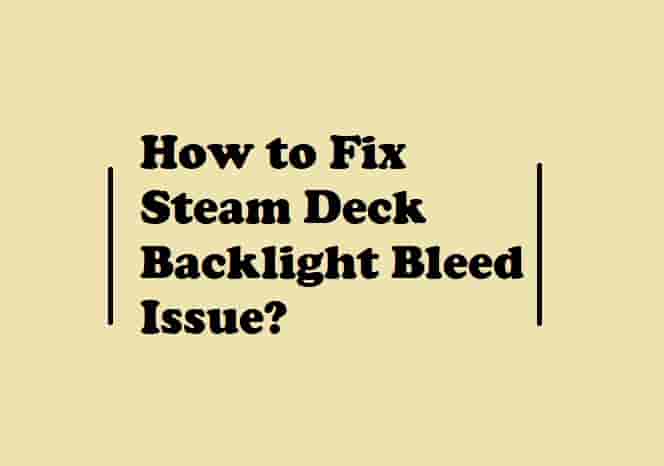
Leaking light from the side of an IPS screen is very common as such types of screens have this propensity. Any kind of device (such as a TV, desktop, laptop, mobile, or any gaming console like Nintendo Switch, or steam deck), having an ISP screen, this issue could happen frequently. Since it is the nature of the ISP screen, many users accept it as no issue because this only affects your gaming or watching experience, it doesn’t prevent you from playing games.
Want to fix it? Great!
If you really want to fix this issue, especially when your console is under warranty, I suggest you contact Valve to replace or repair your unit because if you try to repair your console by yourself, the warranty may get terminated instantly. So, before proceeding with potential fixes, you must read the policy. If your Steam Deck console is under warranty, contact Valve. In this situation, you will get a new console but, since in the ISP screen, bleeding light issue is often common, there is no guarantee that the new console will not be affected by this.
Do you want to try it by yourself?
Let’s see the steps to fix the ‘Steam Deck Backlight Bleed Issue’:
Verify the Warranty Status
Well, this is not a solution but yes, if your console is still under warranty, then your problem would be easy to resolve. Under warranty Steam Deck console would be replaced by a new one when you contact Valve and lie under the policy.
So, the first step I would ask you to do is to verify the warranty status of your Steam Deck console. And if the warranty is still there, ask Valve to repair or replace it.
Use Electrical Tape
The screen could get loose from the edges especially if it is dropped on a hard surface or if it is affected by any heavy object. In this situation, using electrical tape could be a solution. You can apply the tape on the display edge so that the loose screen could be fixed and no light could bleed.
Clean the Screen
Sometimes, the bleeding light on your Steam Deck screen is neither a hardware nor a software problem but it could be caused due to the dust or debris stuck on the screen. When you properly clean the bleeding area, the problem also gets cleaned.
Decrease the Brightness
This is also a possible trick to fix the ‘Steam Deck Backlight Bleed Issue’.
Do you know how to decrease or increase the brightness of Steam Deck? No, here is how:
Press the Steam button on your Steam Deck console to go to the main menu.
Now, tap on settings, and on the next page, select Display, and then turn off the automatic adjustment of the brightness.
Now, you can adjust the brightness manually. You can turn On the automatic option whenever you want to do it.
Contact Support
It would be good news if your console is under warranty because it would be replaced by a new one but, you must lie under the policy. So, read the policy first, and know the situation whether your console could be replaced/repaired free of cost or not. After that, contact the support to ask them for a repair or replacement.
Replace the Screen
If support denied replacing your Steam Deck with a new one or the warranty is exhausted, and you want to fix issues with your console’s screen, then it might be the time to replace it.
But, I would like to tell you one thing- the replacement of your Steam Deck screen must need excellent technical skills. If you have such skill, you can do it by yourself, otherwise, hire or go to a professional repairman to do this. In the absence of good technical knowledge, you can mess things up and create a new problem for yourself.
Here is a video guide that has explained the steps to replace your Steam Deck screen, if you have a good technical mind, watch and replace the screen.
You Would Love Reading These
Can Backlight bleed fix itself?
If the bleed light is pressure related then, yes, it can go away by itself. Such types of bleeding light are less noticeable.
Is Screen Bleeding Normal?
Screen bleeding normally is not a serious problem as it may arise due to the technology of the screen (the ISP screen) and are not visible to everyone. So, check the screen bleeding carefully after buying your Steam Deck console, Nintendo Switch, or any type of monitor.
Bottom Lines
However, the backlight bleed issue is normal and sometimes acceptable, you can try some very simple to perform tasks that can resolve this problem for you. The ways are mentioned above.
Under warranty, the console could be replaced easily and you will get a new one when you ask Valve support but, you would need to follow the policy to get a new console.
Finally, the replacement of the problematic screen could fix the issue permanently!
Tell me, what did you do?
Till then, enjoy your gaming, thanks!
Disclaimer: All the provided information on this page is for informational purposes only and have provided in good faith. However, we make no representation or warranty of any kind, express or implied, regarding the accuracy, adequacy, validity, reliability, availability, or completeness of any information on the Site.






