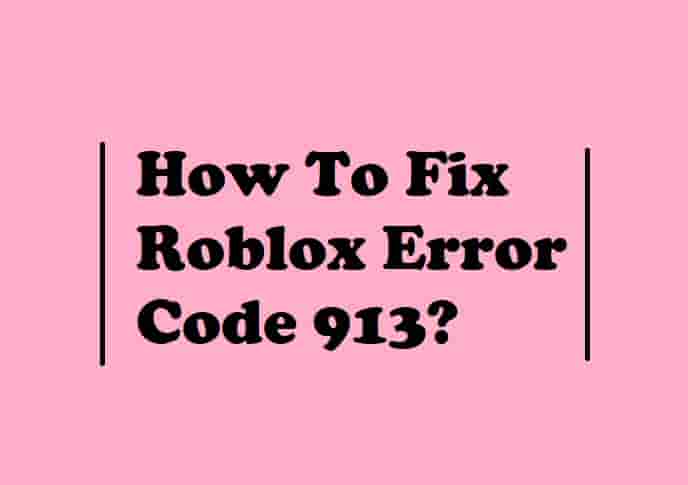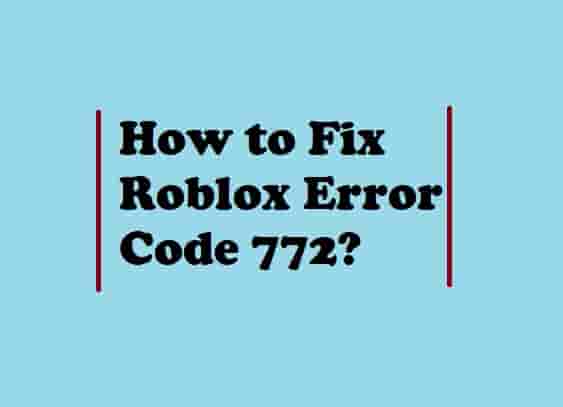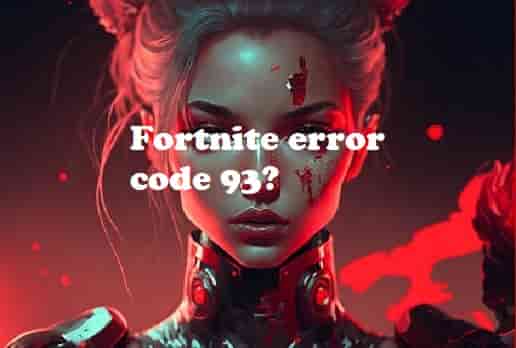How to Fix Fortnite Error Code 91? (Simple Ways)
Fortnite has tremendous popularity while errors and bugs are also very common to see. But still, I personally love to play this game. Recently, there have been many complaints regarding the Fortnite error code 91 among the gaming community nowadays. Users are complaining about this particular error code ‘91’, and it can be said that it is very trending nowadays.
It is also said that it doesn’t really matter where you are playing Fortnite. You can play it on your PC and this error code 91 can occur, while playing on your Xbox One, Nintendo Switch, or PS4, you can still encounter the same error code- ‘91’.
So I have decided to come up with a solution guide with all the descriptions I can gather about the Fortnite error code 91 and how can you fix this annoying Bug whenever you are trying to get on with your work.
Before providing the solutions to the problem, first, we need to analyze what the problem is. So let’s just hop on to know what the Fortnite error code 91 is.
What does the Error Code Say?

When we talk about the type of issue, then the Fortnite error code 91 can purely be stated as a connectivity issue. This connectivity issue can be in any form. The connectivity issue can be a network problem, it can also be a problem with your modem, your router, or the local network.
The message appears whenever you are trying to play Fortnite on any of your devices and there occurs a connection error. Just then the error message flashes on the screen of your device with the states and I quote:
“Party services are currently experiencing technical difficulties“.
“The party is currently not responding to join requests. Please try again later“.
Thus, it is very clear from the above message that the Fortnite error code 91 is totally connectivity issue, a connection problem that can appear because of whatsoever connection problem.
Let’s see how can we fix this bug and get on to play Fortnite. The gamers get to enjoy their share of entertainment without any hindrance.
Read Also- How to fix Fortnite Error Code 93?
How can we fix the Fortnite error code 91?
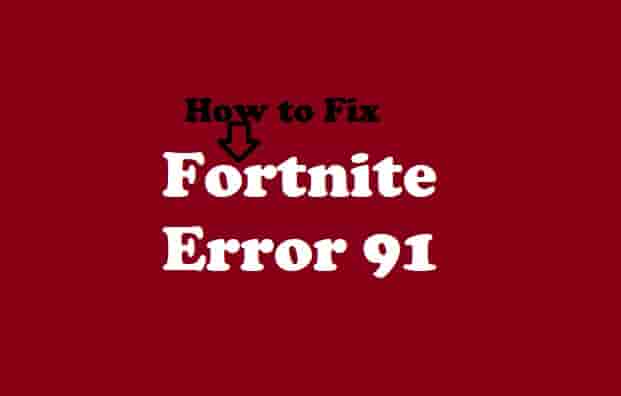
As it is stated that the Fortnite error code 91 is very common these days and gamers are actually raising a lot of complaints regarding this particular code. But the good news is that fixing this error code is not that complicated and it is comparatively easy and can be done by anyone on their device.
If you are one of those users who are encountering the Fortnite error code 91, then this solution guide is meant for you. Do follow these fix hacks to get rid of the Fortnite error code 91.
Troubleshoot Your Internet Connection
Restart Fortnite
as it has already been told that this is a connectivity error so to get rid of this particular error code, the first and foremost thing- which any common man will do is to close the game and restart it again. Now see if the bug got fixed or not.
Restart your device
Another reason for the occurrence of the Fortnite error code 91 can be the problem with your device. Whether you are using a PC or a gaming console, if this error message is popping up on your screen then just restart your device again so that the proper functioning of your console or PC can resolve the Fortnite error code 91.
Check your internet connection
Whenever we’re talking about an online platform, the first and foremost thing which we look into is internet connectivity. If your device is not connected to the internet properly, then there is no way that you can play the Fortnite online game. so make sure that before trying to enter the game- your device is well connected to the internet.
Check Corrupted & Temporary Files and Clear Them
Check whether there are corrupted files in your device or not. there can be the existence of corrupted files in the Fortnite game as well. So to get rid of the Fortnite error code 91, you may try to clear the corrupted files in your device and on the game as well.
On Windows PC: Open the run dialog box by pressing the ‘Window + R’ buttons together, once it opens, type ‘%temp%’ and hit enter button then select all the temporary folders and files and delete them all.
On Xbox One: Unplug the console and then press and hold the Power button several times and wait a minute, then plug the power cord back in. Wait another minute, and then turn your console On by pressing the power button again.
On Nintendo Switch: From the Home menu, select ‘System Settings’, scroll down, and select ‘System’, next, scroll down again, and select ‘Formatting Options’. From here, select ‘Reset Cache’, and then select the user that you wish to clear cached data for, and then select the ‘Reset’ option to confirm your selection.
These were the steps for three devices (PC, Xbox One, and Switch). According to your device, you can clear its cache. If you don’t know how just copy and paste this sentence in your browser and follow the steps that appear first on the SERP- ‘How to Clear Cache on ‘Your Device name’.
Uninstall and reinstall the game
This is a trial-and-error method of testing whether uninstalling the game first and then again reinstalling it on your device will help you to do away with the Fortnite error code 91 or not. Some users have stated that this solution has proven to be useful in their case.
A problem in The Game Server
There can be problems with the server of the game itself. Then, in that case, there is nothing you can do to solve this issue. You just have to wait till the issue gets resolved by the authority of the game itself.
These were a few of the collected and suggested solutions to get rid of the Fortnite error code 91.
Frequently asked questions
Does error code 91 obstruct you from playing the game?
Yes, the Fortnite error code 91 obstructs the user from playing the game as it does not allow them to connect: if the connection hinders, you won’t play your game.
What can we do if none of the above-mentioned solutions work?
In that case, you need to ask the experts by visiting Fortnite customer support so that they will help and guide you in this regard.
Finalising Words
The Fortnite error code 91 is one such record that has become really popular these days as many users are encountering this issue recently. That is why the solution guide for this particular record has been reminded and I hope this has proven to be useful to you.
Although, error 91 is very common fixing is also very easy. To fix this error code, you should do these steps in the line:
- First, restart Fortnite.
- Second, Resrsrt your device.
- Third, check your internet connection.
- Fourth, check corrupted files on your system and clear them.
- Fifth, uninstall and reinstall the game.
- Sixth, check the server status.
- Last, contact Fortnite support, if nothing helps understand the cause of the error and solve it.
I hope this blog post was all yours to get a satisfactory solution for error 91. Share this post if this helps you! Thanks!
Disclaimer: All the provided information on this page is for informational purposes only and have provided in good faith. However, we make no representation or warranty of any kind, express or implied, regarding the accuracy, adequacy, validity, reliability, availability, or completeness of any information on the Site.