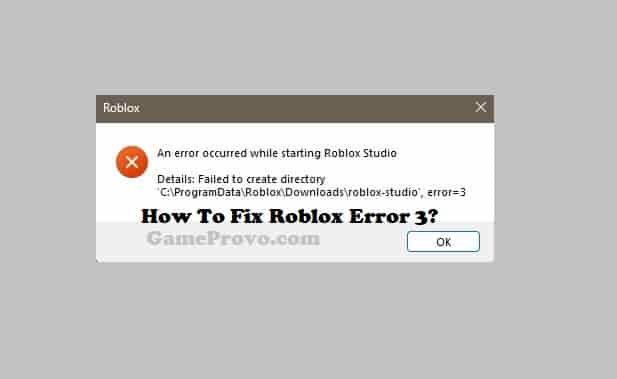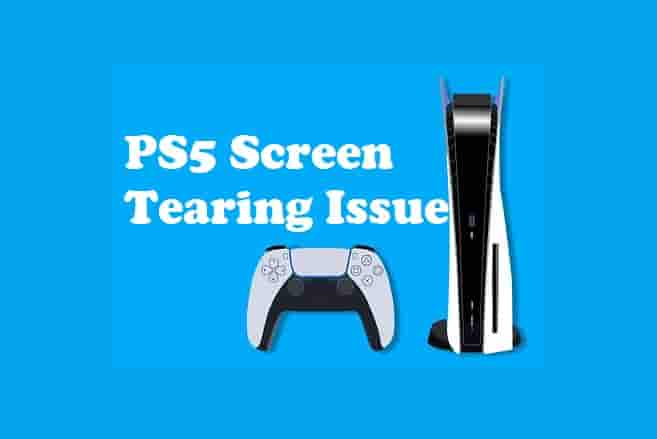Fix: PS5 Controller Not Working in Games but Works on Home Screen
PS5 Controller Not Working in Games but Works on Home Screen: I’ve been using a PS5 console for a few months, and one day, I faced this issue. When I try to play a game, my controller refuses to work while when I come to the home screen, it starts working fine. This was quite a ridiculous and time-wasting moment. I was unable to play any of the games!
I decided to solve this issue for myself the same day I got this and started to search online for any information related to this issue. Unfortunately, I didn’t find satisfying things to help me solve this error code.
Since I’m a tech guy, I started some research to fix this issue and luckily, I got the thing that I was searching for: The Solution!
The troubleshooting of this problem includes some technical steps and acts but, don’t worry, I’m going to make this guide as simple as it can be for a non-technical guy!
So, if you are facing the same issue “PS5 Controller not working in Games but Works on Home Screen” then, this guide is for you. But first, let’s see what could be the possible causes to see such type of issue.
Without wasting any time, let’s dive right in!
Table of Contents
Causes

When this happened to me, I looked for the cause first, and I found, there could be one or more causes behind this issue.
As the first cause, you can see the outdated software version. This wasn’t in my case, but it could happen. If your controller is operating on an outdated software version, operations may get hindered.
The next cause could be a hardware issue. It could be the battery, buttons, board, etc.
The issue could arise due to software as well as hardware issues. So you have to check both to fix the problem with your PS5 controller.
Causes are so simple to understand but the solution keeps some technical steps to perform.
Take it easy and go with this guide, let’s solve the issue!
How to Fix the PS5 Controller that Only Works On the Home Screen Not in Games?
Update Software
Before moving on to any other methods, you should check whether your controller is operating on the latest software version or not.
It’s straightforward to check and update the software.
Here are the steps to check if your controller software is up to date or not:
Go to ‘Settings’ and then ‘Accessories’ from the settings menu. Next, go to the ‘Controllers’ and then in the ‘Wireless Controller Device Software’ tab, see if the status is ‘Up to date’.
If there is any update, install it. To do it, follow these steps:
- Connect your Dualsense controller to a USB port on your PS5(Use a USB Type-C to USB-A cable from the console’s packaging). A third-party cable may create issues, so ensure that your cable is compatible with your console and supports data transfers.
- Next, press the PS button on the controller.
- And finally, select Update Now.
Note- Make sure there is a good internet connection and the controller is not disconnected during the update process. If it is disconnected, the controller firmware could get corrupted.
If the firmware is up to date and still, your PS5 controller is not working in the game but on the home screen, it is working, then move on to the next method.
Check Battery
Make sure you have charged your controller enough. The low battery could be another reason for dysfunction. If the battery is sufficiently charged but still there is the same problem, the battery could be faulty.
A faulty battery could be replaced when you properly remove it from the controller. So unscrew the upper panel of your controller and remove the batter properly. Replace it with a new one and assemble all the parts properly.
The controller should work fine!
If it fails, move to the next workaround.
Buttons Module
When you unscrew the controller, detach the button (L1 and L2). Take new buttons and replace the older ones with them.
Once you replace the faulty buttons with the new ones, assemble all the parts of the controller properly. After replacing the faulty buttons and assembling all the parts handsomely, connect the controller to the console and try to use it in your game. This should work fine!
In my case, the buttons were creating the problem. When I replaced them with new ones, my problem was solved.
That’s why I’m expecting that this will work for you too. If it fails, move forward and try the next workaround.
Faulty Board
Again unscrew the controller and detach all the other components from the board. With the help of a multimeter, check all the inputs and outputs and ensure that there is no issue.
If the board has an issue, it should be replaced and the problem will be solved. Once you replace the board with a new and functional one, attach all the components handsomely and turn On the controller.
This time, the controller should perform handsomely.
Contact Support
If all the above workarounds fail to fix the issue “PS5 Controller not working in Games but Works on Home Screen”, there is no option rather than calling PlayStation support.
PS5 comes with a one-year manufacturer’s warranty on the console itself, as well as on the controllers included in the original packaging. So if your console and controller are under warranty, the problem will be resolved from the Sony end without wasting any money.
However, this could take time as there are a huge number of repair or replacement requests every day.
If you get your controller after repairing it from Sony but it still has the same issue or any other issues, you can ask them again to repair or replace it.
To get in touch with Sony or PlayStation support, visit playstation.com/service or call 1-800-345-7669.
You Would Love To Know
Why doe PS5 Controller Keyboard is Not Working?
Well, this can be due to a software or a hardware issue. Most often, this happens due to a hardware issue that can be easily fixed by unscrewing and detecting the faulty part. Once you find the defective part of the controller, replace it with a new one and the controller’s keyboard will start working.
PS5 Controller Not Turning On, what could be the causes?
An exhausted battery, faulty cable, or other components could be the main cause of this problem. Charge your controller properly and turn it On. If this doesn’t work, check and replace the faulty parts of the controller and try to turn it On. If your controller is under warranty, you can request a repair or replacement from the PlayStation.
Final Words
It could be very frustrating when you are planning to enjoy your game but the controller refuses to work. I can understand it and hence, I have provided this guide.
I hope this has worked and now you’re able to enjoy your gaming.
If this guide has worked for you, feel free to comment and share it with your friends or family. Thanks!