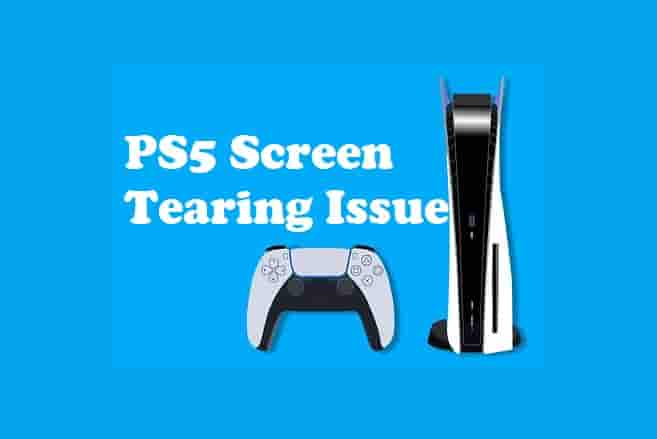Nintendo Switch Lines on the Screen? (Any Kind Of) (1 Quick Fix)
Nintendo Switch Lines on the Screen: Have you seen lines on your Nintendo switch? These lines could be white, green, yellow, or any other color. The lines could also be vertical or horizontal or spotty too. If yes, then your Switch has some issues that should be resolved immediately!
This issue has happened to many users whether they were using Nintendo Switch or Nintendo Switch Lite. So, the solution steps would be common for either you have Nintendo Switch or Lite.
In this guide, I will tell you the reasons why the horizontal or vertical lines appear on your Nintendo Switch, what could be the potential causes for this, and how to fix it permanently!
On the Nintendo Switch or Nintendo Switch Lite, horizontal or vertical lines on the screen generally appear due to physical damage, water issues, or if there is a software glitch. So, you have to check all the aspects and try to fix them one by one to resolve the issue permanently!
All the methods will be easy to perform and wouldn’t require any technical skills except one.
So, without wasting time let’s dive right in!
Table of Contents
The Causes Why Lines Appear On your Nintendo Switch or Nintendo Switch Lite’s Screen

The causes could be any of these- water damage, software glitch, or physical damage. Let’s understand all the causes in detail.
If Your Switch Is Dropped
Dropping your Switch on a hard surface could cause physical damage to the screen either it could break or just cause internal damage that can lead to the screen issues such as lines on the screen. Rather than dropping, if you have put any heavy object on your Switch, this also causes screen damage and horizontal or vertical lines can appear on the screen.
The console’s screen is connected through many small and sensitive components. When your console drops on a hard surface, these sensitive components could detach or be damaged, as a result, you can see horizontal or vertical lines on your Nintendo Switch or Nintendo Switch Lite screen. Not only on dropping, even if you put any heavy object on your Switch; the result could be the same.
If this is not the case for you, see the other causes that can lead to a screen issue.
Water Damage
Water damage is a very common problem. Either the Switch drops into the water or the water spills out onto it, both causing much damage. Alongside this, if you put your Switch in a heavy moisture area, this also could lead to a screen issue.
Heavy water damage can be a big problem, and if it happens, your Switch could be irreparable or damaged completely. To repair or fix a console that is water damaged and not charging, I have created a quick guide. You can get it here:
How to fix Nintendo Switch Lite Water Damage?
Heavy water damage won’t your console turn On but if you have dragged your console out from the water instantly, it still can cause damage as the water may enter the console.
So always keep your console away from water and don’t put it in any heavy moisture area.
Software
An outdated system software version mainly causes screen issues on your Nintendo Switch or Nintendo Switch Lite console such as horizontal or vertical lines on it.
So, if you haven’t updated your Switch for a long time, it might cause screen issues and you can see lines on it.
These were the main causes of getting lines on the Nintendo Switch screen, however, the issue could arise randomly too. But, don’t worry, I am going to mention the actions that would fix this issue.
So let’s jump on to the solution methods!
How to Fix Lines on Nintendo Switch Screen?
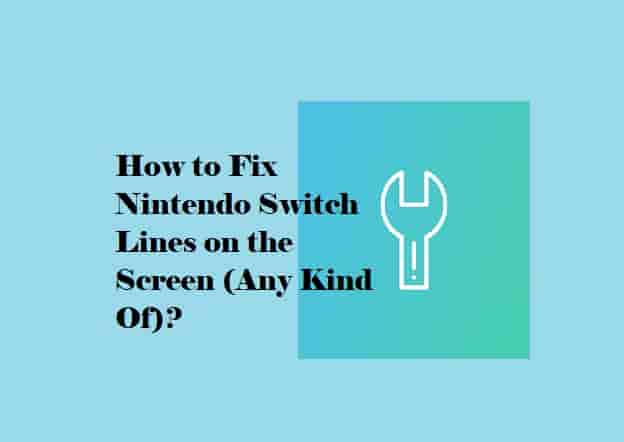
To fix lines on your Switch issue, you can follow these steps:
- Force shutdown of your Nintendo Switch.
- Check and delete corrupted data.
- Update System Firmware.
- Repair or Replace the Damaged Screen.
The four from the start wouldn’t need technical skills, but the last one will need it. Let’s see them all in detail.
Force Shutdown of Your Nintendo Switch
If the screen issue is temporary, forcing the shutdown of your Switch can resolve it instantly. To do this, just press the power button on your console until the switch is completely turned Off (It will hardly take 10 to 15 seconds). Now, turn it On again and see if the screen is clear or not.
If the lines are still there, move on to the next step.
Check and Delete Corrupted Data
Some users have said that the lines started appearing after installing a particular game. This shows that some corrupted game files or data are installed, that’s why you’re seeing lines on your screen. Find corrupted files and delete them so that the issue can be resolved.
To check if there is any corrupted data or not, go to the ‘System Settings’ and then scroll down and select ‘Data Management’. Next, choose Manage software and then select the recently installed game after that the issue has started. Lastly, select the ‘Check for Corrupt Data’ option. Once found, delete and restart your console.
If you haven’t installed any new games and are facing a screen issue, then move to the next step.
Update System Software
To get lines on your Nintendo Switch screen, an outdated system software version could be the main reason. If you haven’t updated it for a long time, it creates issues such as lines on the screen.
So, just update your Switch’s software and see if the issue is resolved or not, this should be!
To update your Switch, go to the ‘System Settings’ and select ‘System Update’ from there. Install the latest update so that screen issues could be resolved.
If all the workarounds didn’t work, it could be firmly said that this is a hardware issue that needs to be repaired.
Repair or Replace The Screen
Once you have done with all the workarounds, as the last resort, replacing the faulty screen would be the only option. However, this will fix the issue permanently and the lines will also disappear permanently, but it requires high technical skills otherwise, you can mess with the other components of the console.
I would highly recommend doing this by yourself if you have excellent technical knowledge otherwise, you can go to your nearest repair shop so that the screen could be replaced without any other mess.
Below is a video guide on how to replace the LCD of your Nintendo Switch Lite:
Once you replace the screen successfully, the issue will be resolved permanently. Tell me how you have done this: yourself or by a professional.
Nintendo Switch Screen Repair Cost
According to your location, Nintendo Switch screen repair or replacement costs could vary from 80$ to 99$. However, replacement permanently fixes the line issue in the screen.
Since the process requires high technical skills, I always recommend contacting a good professional to do this rather than doing it by yourself.
Would a Screen issue on Nintendo Switch be Covered Under Warranty?
However, Nintendo won’t cover a broken screen but I would suggest you contact them as in some instances, some hardware issues are covered under warranty.
To know more about the warranty terms and conditions, visit this official Nintendo warranty support page.
If Nintendo repairs your Switch, it may take a few days or in some cases, it can take weeks depending upon the issue. So be patient until they return you with a working console.
Disclaimer: All the provided information on this page is for informational purposes only and have provided in good faith. However, we make no representation or warranty of any kind, express or implied, regarding the accuracy, adequacy, validity, reliability, availability, or completeness of any information on the Site.