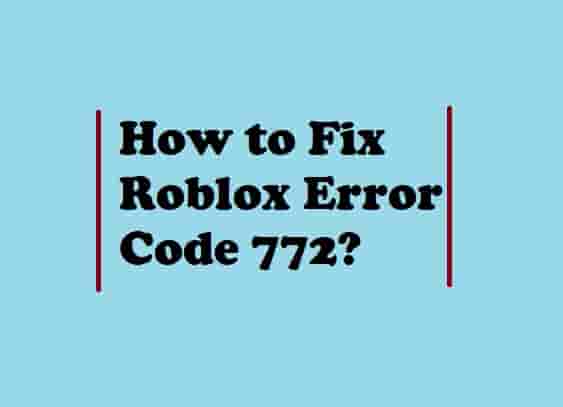Fix: Nintendo Switch Error Code 2618-0516 (7 Genuine Solutions)
There are a lot of popular games on Nintendo Switch but ‘The Legend of Zelda: Breath of the Wild’ is one of my favorites. A few days ago, before playing this game, I got an error code 2618-0516.
It really sucks, because I wasn’t able to play my favorite game due to this error.
This error wasted hours of my day, but I understood what it is and how I can resolve it for myself.
So if you are facing this error while playing your favorite game on Switch, be with me and I will tour you with the best information related to this error.
In this guide, I am going to tell you why this error appears, what this error code is, what it means, and how to fix it.
So, let’s dive right in!
Table of Contents
Causes

Nintendo officially says the ideal cause of getting the error 2618-0516 is a NAT-type issue. Rather than this, poor internet connection, unresponsive router, outdated router firmware, and server-side issues could also be counted as a priority.
Rarely, but for a few users, the cause was- date & time. Some people have accepted that they were getting this error due to the wrong time & date settings.
What does Nintendo Switch Error Code 2618-0516 say?
The exact error says- “Unable to connect to the other console(s). NAT Traversal Process Has Failed. Please try again later. If the problem persists, your network conditions may not be suited to stable online play.”
Here NAT is used for ‘Network Address Translation’.
If you don’t know what NAT is and how it works, read about it on Wikipedia.
The error code 2618-0516 indicates that your Nintendo Switch is unable to connect to an online service or it is unable to establish peer-to-peer connections when you are trying to play online with other players because the NAT Traversal Process has failed.
The exact thing can be seen on the official Nintendo support page, but the solution methods are not sufficient so that the users can get rid of this error code. However, you will get an overview of the solutions that are pretty much helpful to resolve the error, but there are also some other methods that users have tried and fixed.
In this guide, I’m going to tell you the 4 methods that users have found helpful and one that I have found helpful.
So, without wasting any single seconds, let’s dive right in and see those methods!
- Read Also- How to fix Nintendo Switch Blue Screen?
How to Fix Nintendo Switch Error Code 2618-0516?

There is not a straightforward solution to this error, you have to try out several things to ensure which one helps you to fix the issue.
Internet Connection
Internet connection should be stable to play online games on Switch.
Sometimes, we only focus on the issue and forget to check if our internet connection is good or not.
If you are using the internet for a long time and you didn’t turn off your router, it could be overhead. This may lead to a problem in the signal strength, so turn off your router and keep it on rest for a few minutes (at least 5 minutes). After a few minutes, turn On the router and connect your switch to your internet.
If everything is ok and you have done this but still the error is there, try the next workaround.
To see if you are connected to the internet or not, you can follow these steps:
- Access the Home Menu on your Switch then select ‘System Settings’.
- Scroll down and select the ‘Internet’ option from the right side.
- Now, select ‘Internet Settings’ and then select your preferred network and join it.
See if the error code is still there or has been gone.
This should work but if it fails, don’t worry, it is not only the way, there are many more, move to the next!
Reboot Your Nintendo Switch
This has worked for me to fix a lot of minor issues such as noise, connectivity, etc.
So I would suggest you reboot your switch to see if this helps you to fix the error 2618-0516 or not.
To do this, just press the power button on your switch and select the Power Options, and then hit ‘Restart’.
Troubleshoot Issues Related to the NAT
Mostly, the error code 2618-0516 appears due to NAT-type issues. A strict NAT type may prevent you from performing some online activities, such as connecting with other players online because connection depends upon both- your NAT type and the NAT type of any player that you are attempting to connect with. So if there is any issue in either of your or the other player’s NAT type, it can affect the connection process and result in the error code 2618-0516.
So, if you are having trouble connecting to a specific player, it may be due to that player’s NAT type.
Solve the NAT type issue and the error code will be fixed, but before troubleshooting the NAT issue, I would suggest testing your internet connection so that you can determine the improvement after making changes to the settings.
To test your internet connection,
- Go to the Home Menu and select the System Settings option.
- Now, select ‘Internet’ and then select ‘Test Connection’.
- As you select this option, the testing will start immediately and you will get a successful message with Connection Name, SSID, Internet Connection, Global IP Address, NAT Type, Download Speed, and upload speed.
Once you test your internet connection, move forward to troubleshoot the NAT-type issue.
To do this,
First, determine your home network. Most home networks use these devices- combined Modem/Router, router, and modem.
Once you determine, perform a full power cycle of your device. Detach all the wires and cables connected to your internet device and leave the device for 5 minutes at least. After that time, plug all the wires and cables one by one and power up the device.
Connect your console and start playing the game. The issue should be resolved!
Note- If the issue is persistent, contact your ISP to:
- Updating the wireless router’s firmware.
- Resetting the router back to its factory default settings.
- Port forwarding to get NAT type A.
Below mentioned video will tell you how to get NAT type A.
Before going to make such a huge change to your router settings, see the other simple steps that you can perform on your own.
Change DNS Records
Few users have fixed the error by just changing the DNS records. To do this,
- Access Home Menu and select System Settings.
- Next, scroll down and select Internet, and then select Internet settings.
- Now, you will see the network which you are using, click on that and select Change Settings.
- Next, select DNS Settings and select Set As Manual.
- Now, select Primary DNS and enter ‘8.8.8.8’ then select Secondary DNS and enter ‘8.8.4.4’.
- Now, save the changes and see if the error has been solved or not.
Change Time & Date
If your device time and date differ from the actual regional time then it could be the reason for getting the error. So, change the time & date and solve the error to play seemingly.
To change the time and date,
- Access System Settings from the home menu and then select System.
- After that, select Date and Time, enter the pin, and then select ‘Synchronise Clock via Internet’.
- Save and exit to see if this was helpful or not.
Check Server Status
An up-and-running server is very important to play online games. If you are seeing the error only when you try to play some particular games, it is possible that servers are facing some issues.
To verify, you can check the Nintendo server status. If there are any issues, wait for some time and then try again. Till then, developers will solve the server issue and it will start working fine again.
To check Nintendo server status, you don’t need to go anywhere, Nintendo officially tells you if they will go under any maintenance work. You can see the status here.
Contact Nintendo Support
I hope at least one of the above workarounds has worked for you, but if you’re still seeing the error code, you have always an option to contact Nintendo support.
You can tell them the steps that you have tried but still, no luck is gained. To discuss the issue with them, you can visit this official support webpage.