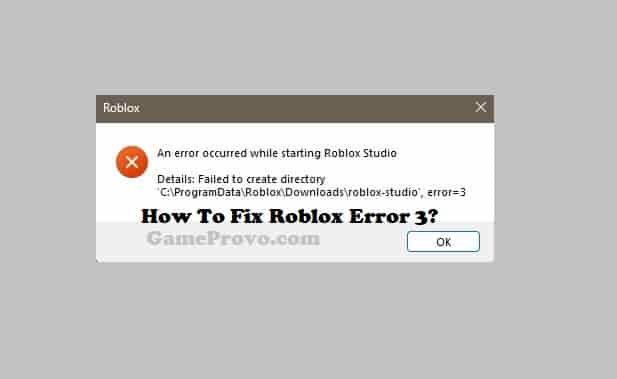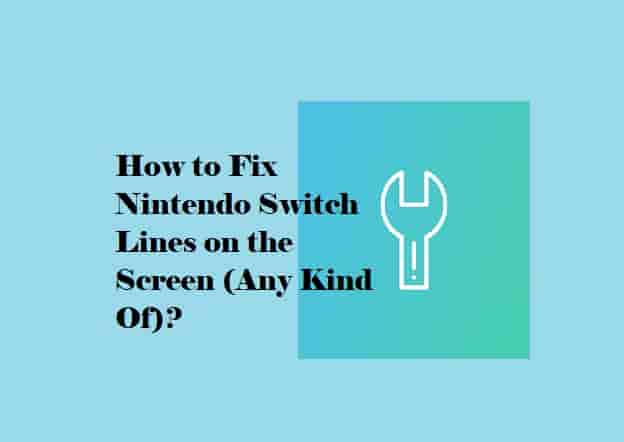Fix: Nintendo Switch Buzzing Noise (Meaning & 4 Proven Ways)
Nintendo Switch Buzzing Noise: Have you ever heared a buzzing noise on your Nintendo switch while playing games or when the switch was plugged in to charge? Don’t worry, you are not alone, a lot of users have faced this problem in the past or are still facing it.
The main question is- Is it normal or is there any indication? Yeah, it has an indication!
In this guide, I am going to tell what a buzzing noise means on your Nintendo Switch and what could be the causes, and what would be the solution steps.
So just relax, and be with this guide, at the end, you will be happy as your Nintendo switch will not make noise anymore!
So without wasting time, let’s dive right in!
Table of Contents
What does it mean if your Nintendo switch is making a Buzzing Noise?

In most cases, the buzzing noise from your Nintendo switch indicates that either the fan is faulty or it is just working hard to cool the switch which is too hot. Some games are heavy and work the system harder, which may lead to a hotter system, to cool down the system the fan may start working hard and this can make it more audible than usual.
If your Nintendo Switch is making a buzzing noise when you put it on charging, then generally, it means the system is getting hot and to make it cool, the fan is working harder than usual. Rather than this, a faulty charging cable could be another best possible cause of buzzing noise during the charging. That is the cause of extra noise than usual.
So overall, the system temperature is one of the best reasons why the fan works harder to cool it down and hence makes extra noise than usual.
But, is it only the situation?
Let’s see the other causes (in deep) for this happening!
- Read Also- How to fix Nintendo Switch Blue Screen of Death?
What causes ‘Nintendo Switch Buzzing Noise’?
There could be several reasons why your Nintendo switch starts making extra noise than usual. Let’s see them one by one!
Overheating
The most common cause for a buzzing noise is overheating of your Nintendo switch. The switch may overheat due to a lot of reasons such as a faulty power supply, playing games for hours, a faulty Charger, etc. When your Switch gets overheated, the fan will start spinning faster so that the system or console cools down. Fast spin will create a noise that could be louder than usual.
However, this is a good sign that the fan is working properly, but the sound, especially bothersome, could be a signal of a problem that needs to be solved for a good gaming experience.
Faulty Charger
If you observe the buzzing noise especially when your Switch is charging then there is a greater possibility that the sound is coming from the charger cable.
The cable or the charger itself could be the reason.
Dust & Debris
If your console is old enough and didn’t clean ever (the fan especially) then dust and debris could prevent the fan from spinning normally. When the normal spin will hamper, the fan will start making extra noise as it would apply extra force.
Broken Fan
As one of the best possible causes, a broken fan could be considered. In most cases, users have found that their console was buzzing due to the broken fan.
If the fan is broken then you can hear a rattling noise additionally with the buzzing.
Power Supply
If the power supply throughout the Nintendo switch is somehow hindered or faulty, a buzzing sound may come.
A problematic battery may lead to this problem and hence the switch may produce a buzzing noise.
These were the possible causes for the buzzing sound, now, let’s see how you can solve this problem!
How to Fix a Buzzing Noise on Nintendo Switch?

Generally, a buzzing noise is a good sign that the fan is functioning properly but, if the sound is continuous and constantly coming then it could be a problem that can ruin your gaming experience.
Rest The Console
Before any serious troubleshooting measures, you should just rest your console. The buzzing noise may appear when the fan is overworking, in general, it happens when you’re playing a heavy game or you are playing games for hours as a result your console is overheated.
So just turn off the console and let us cool down completely. Do not turn it On until it is completely cool down.
Use External Fan
If the first step didn’t help to fix the noise, you can use an external fan to cool down your Switch.
An extra working fan may need some external help because the internal fan may not be able to cool down the console.
Use Compressed Air To Clean the Internal Fan
The fan may get blocked due to dust or debris, using compressed air could help clean the fan. But make sure to do it properly otherwise further damage may happen so don’t blow air directly.
If the cooling system gets blocked due to dust or debris, this method will help instantly and the noise will disappear.
Use Cooler Place to Play Games On the Switch
A hotter place may increase the temperature of your Nintendo switch, as a result, the fan will start hard working which will lead to a buzzing noise.
So always choose a cool place to play games on your Switch so that the system temperature could be moderate.
This problem could happen especially in summer.
Change The Thermal Paste
The thermal paste helps to dissipate heat from the GPU and CPU, and it needs to be replaced after a while to extend the life of your Nintendo switch.
When the thermal paste is worn out the overall temperature of the system starts increasing, as a result, the fan starts spinning faster and hence a sound of buzzing starts coming. So it is very important to change the thermal paste so that the problem could be shortened.
This video guide will help you to do this handsomely:
During the thermal paste replacement, check if the fan is broken or has any other issues.
To fix the fan issues, just replace it.
Replace the Fan
In most cases, a faulty fan causes a buzzing noise, and replacing it permanently fixes the issue. So, if you are dealing with the buzzing sound issue, you can permanently fix it by just opening the switch handsomely and replacing the faulty fan with a new one.
However, this would need technical skills and if you don’t have such skills, I would recommend professional help to avoid further damage. If you want to do this by yourself, take the help of the below-given video.
Note- If you have any doubt about changing the fan, you can visit your nearest repair shop to do that, however, this will cost you some dollars, but it would be a good idea rather than messing up with your Switch.
Nintendo switch fan repair cost
If you have bought a brand new Nintendo Switch, 12 months of warranty comes with it. So, if your switch is under warranty, the repair will be free of cost, however, it can take weeks to get an issue-free console.
If your Nintendo switch warranty is exhausted, you can visit your nearby repair shop where the repair could cost from 19$ to 199$ based on the issue with the Switch.
But it would be better to contact a professional rather than mess with your Nintendo switch.
Read Also- Nintendo Switch Error Code 2618-0516
Conclusion
Constant Nintendo Switch buzzing noise could usually be a result of a faulty cooling fan. As a temporary solution, you can clean the fan with compressed air or use an external fan. However, if the fan is faulty or broken, replacing it would be a more effective and permanent solution to the problem.
Additionally, if the noise is coming especially when you plug the Nintendo switch to charge, the charging cable or the charger itself could be faulty, and replacing it will solve the problem.
I hope, you have fixed the buzzing noise on your Nintendo Switch! If this guide feels helpful, share it with others. Thanks!