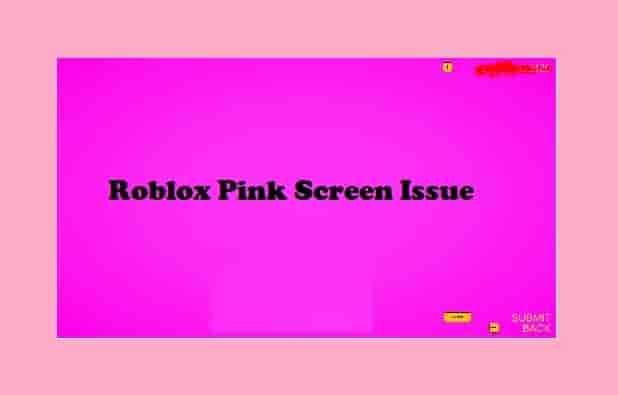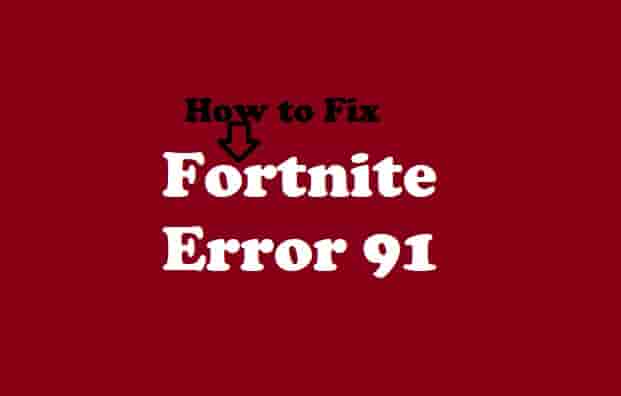Fix: Roblox Error Code 523 (Very Simple Steps!)
Roblox is a leading gaming platform where users can play and develop their own online games and also they can access the online games developed by other users. the growth of Roblox has been really inspiring to other online gaming platforms as well.
Where there is this much traffic, the occurrence of error codes is very natural there. So Roblox is also no different as there are also a lot of errors that appear on the screen of the device of the users as pop-up messages with error codes. Roblox error code 523 is also one such error code that acts as a hindrance or a problem whenever a user is trying to use the Roblox online gaming platform.
What is this particular error code about and why it occurs, is something which you need to know before getting to know how to solve it.
So let’s just see what is this code about and then I’ll let you know everything about the solution to it in this descriptive guide.
The Roblox Error Code 523

The Roblox error code 523 is said to be an issue with the origin web server. Many users have come across this error code and it has been noted that the first, that is the origin web server through which the user tries to enter and connect to the game is unreachable. The origin web server is unreachable, causing the Roblox error 523 to occur.
You will see an error message which will pop up on the screen of your device which states and I quote:
‘Error 523: Origin is unreachable”.
This clearly means that the server to which the user is trying to connect constantly while trying to enter the game or to play the game is unreachable and has not been found.
Hence, as a cause of the occurrence of the Roblox error code 523, we can say that the reason behind this is whenever the user is trying to access unknown servers that mean the server which does not recognize the address of the user and has not accepted their invitation, the server becomes unreachable and it shows this particular error code 523.
This happens whenever the user tries to join a private server where the server administrator has set its accessibility to ‘private’.
As the cause of the reason behind the occurrence of error 523 has been identified, it is now time to know how can you fix the same.
Read Also- What does Roblox error code 264 mean?
Get rid of the Roblox Error Code 523

Here are some of the legitimate fixes which will help you to solve the problem of the Roblox error code 523.
Use a Supported Browser
Use a browser that is supported by your device to play Roblox. Make sure that your browser is updated to its latest version because to explore the games on your Roblox online gaming platform, you need to have the most latest version of your browser. You can try to use a different browser as well- if the one you are using is not working properly.
Reset your Internet Browser
Sometimes, by resetting your internet browser, you can get this bug fixed. For that you need to follow these simple steps:
Internet Explorer
- Open internet explorer and go to the gear options.
- There you’ll see internet options, you need to open the advanced tab.
- Click the reset button and close internet explorer.
Google Chrome
Click on the three vertical lines just beside your profile image and select Settings from the options. Now, from the next appeared options, click on Reset Settings from the left side. Confirm your choice and reopen Roblox, then try playing again and you are good to go.
Check Wireless Connection
If you are using wireless connectivity and that does not give you a hindrance to free browsing of the Roblox application, then you may switch to a wired connection as it grasps good connectivity. Hence, the wired connection is much more suitable whenever you are using any browser or network when it comes to comparison with the wireless network.
Disable ad blockers and browser add-ons
The ad blockers and browser add-ons can bring a lot of complications including a game to stop loading. So for that, you need to disable the ad blockers and the browser add-ons on your device. It will not cause any harm to your device so you can be tension free regarding that.
Proper Firewall Configuration
Make sure that your firewall configuration is absolutely okay and that the antivirus security applications are also in check. Major antivirus can prevent some game files and force to not to load the game properly.
Re-install Roblox
If any of the following solutions don’t work then, just try to uninstall and reinstall the Roblox application again. This is a very common fix that has actually helped a lot of users get rid of this annoying bug. This is not a definite fix though. You need to see it on an experimental basis.
Read Also- How to get free Robux that actually works?
Related Questions
What kind of errors is the Roblox error code 523?
It is a server error that is associated with the origin server.
How can the Roblox error code 523 be fixed?
The fixation of the Roblox error code 523 has been stated in a detailed way in this solution guide.
Final Words
All these solutions are tried and tested and I hope that you got the fix to the problem of the Roblox error code 523. Go through this solution guide properly and you will get the solution to the problem you are facing.
If you still have questions, you can ask me anytime.
Till then, enjoy your gaming and have fun! Thanks!
Disclaimer: All the provided information on this page is for informational purposes only and have provided in good faith. However, we make no representation or warranty of any kind, express or implied, regarding the accuracy, adequacy, validity, reliability, availability, or completeness of any information on the Site.