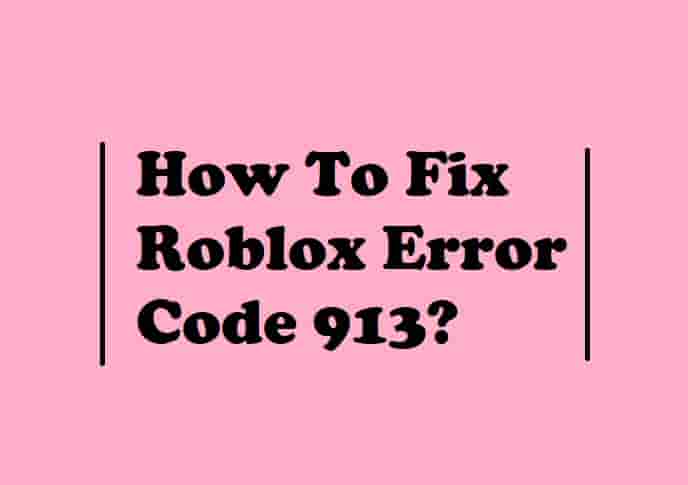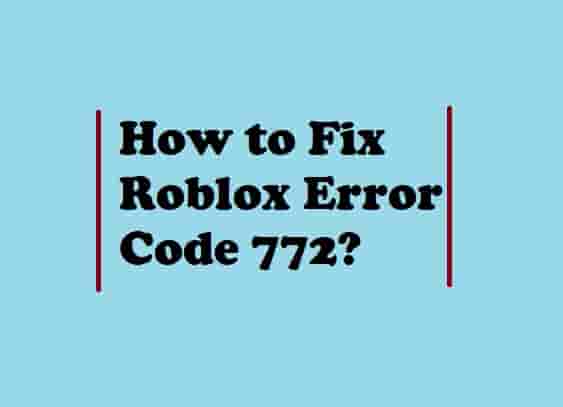Fix: Fortnite Error Code 93 ‘Unable to Join Party’(Causes & Quick Solutions)
Fortnite will be always one of my favorite games, is this yours too?
Unfortunately, errors are pretty common while you are in the game or you just want to join it. This blog post is going to tell you about the error code 93 that users commonly face during their gameplay. This error appears whenever you are associated with the Fortnite game, and it disallows you to play the game at all.
Fortnite is a great and very trending game that is being played by many gamers nowadays. As one of the leading names in the gaming industry now, it is also prone to error codes. As there is a lot of traffic in the Fortnite game, that makes it all the more difficult for the organizers to manage the traffic and create good channels for each and every user of the game to play it without any hindrance.
It is very interesting to know what are actually the causes of this issue, but before knowing the causes, you first need to know what actually is this error code is.
There is no time to waste, let’s dive right in!
Table of Contents
What is Fortnite error code 93?
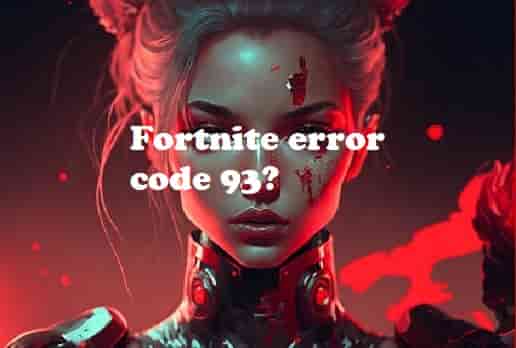
Error Code 93 is one of the fairly common errors in Fortnite. You’ll generally see this code pop up on the screen of your device whenever you’ll try to join a friend’s party. That means whenever there is a group of people already playing the game and you try to join in the game, this error will pop up annoyingly on your screen which will restrict you to join the friend’s party in the game.
The popup on your device is enough to obstruct you from playing the game and you will not be able to join the friend’s party.
And, if you’ve found yourself frustrated by having your gaming experience interrupted by this error, then this solution guide is just meant for you.
When I got this error for the first time, I did research on the causes first. I asked many people about this on online available webpages, forums, and social channels. I spent hours on that and managed to know the cause behind it. I would say that you should also know these causes because, from this, you will get very deep information about this error.
What are the causes?
The Fortnite error code 93 is an annoying bug that can make you lose your time and interest in playing the game.
The following reasons can be stated for the occurrence:
- Skin glitch- According to a lot of users, the reason behind this particular error code is the glitching inventory skin.
- Public party bug- Another reason which can cause this is the party type which should be set as ‘public’.
- Glitch with Epic integration- This problem often occurs on consoles whenever users are trying to join the game which is hosted by someone on a PC.
- Server issue- If any of the following stated above is not the case then, it can majorly be a server issue that is restricting you from playing Fortnite.
Therefore these were the probable causes that I have managed to know.
Let’s just see how can we get rid of this particular error code.
How to Fix Fortnite error code 93?
According to the causes, here are a few of the solutions which can make you resolve this error and play Fortnite, error-free.
Restart the Game & Router
This is one of the easiest and straight actions to attempt. For some users, this attempt made their day. First, close out the game and then relaunch it. If still there is error 93, again close the game and restart your router, and once you’re online, relaunch the game.
Change Your Skin
Some of the solutions for a few error codes can be really surprising. This one is no different. It has been seen by the Fortnite community that when the users change their skin, the game actually starts responding and the users get rid of the Fortnite error code 93. The reason for this is still unknown but it has worked as a solution for many users.
Change the Party Lobby
When the users tend to change the party lobby from ‘public’ to ‘private’, it has been found that they actually get rid of the error 93. This is another bypassing solution that can cause inconveniences to your game creation options but can actually solve the issue for you!
Use your Epic Friend List
As you are facing a problem joining the game through a friend’s party, you can opt for the connection through Epic. As relying on connections in the game is not fruitful to you, then go for your connections through your Epic friend list. This may help you to resolve the issue and make your day.
Check Server Connectivity
If any of the above solutions are not working then go for a server connection check. Although if it’s a server issue then the problem is more or less temporary and you will soon be able to join the game. Make sure that whenever you are trying to join the game your device is connected to the server and there’s an active signal for it.
These were a few of the solutions that have actually helped users to resolve the problem.
You Would Love Reading This
Why does the Fortnite error code 93 occur?
It can occur for reasons like skin glitches, public party bugs, server issues, and glitches with Epic integration.
Will Fortnite error 93 allow you to play in a squad?
No, the Fortnite error 93 disallows the users to play the game in the squad.
What does Fortnite error code 93 mean?
Fortnite error code 93 generally means that you are unable to join your friend’s party, and the reason can be a skin glitch, a server-side issue, a public party bug, or a glitch in the Epic game integration.
Final Words
Are you encountering a Fortnite Error Code 93 when you want to play in a squad? To sum up, This error code can be a result of a skin glitch, a public party bug, a glitch with the Epic game integration, or a server-side issue.
You will easily be able to play in a squad and enjoy your entertainment time when you get rid of this error code by following all the instructions that have been stated in this solution guide. We hope this guide has proven to be fruitful to you and you have got all the answers to your problems.